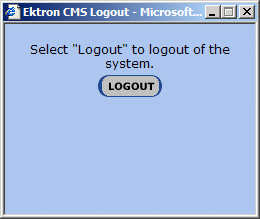|
1.
|
Click the Logout button (
|
|
3.
|
Click the Logout button.
|
|
4.
|
You return to the Web page from which you logged out. However, it is in standard view, not Ektron CMS400.NET view.
|